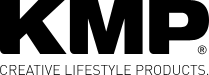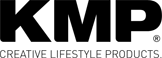Details
You are looking for a protective film for your display with guaranteed bubble-free and simple attachment? Then you lie absolutely right with the protective film. Dirty or damaged display was yesterday - keep a clear view with KMP.
What the Protective Film offers you:
Optimal protection against dirt, scratches or damage of the display and an easy, bubble-free installation due the innovative patented MicroDot technology. The high quality material reduces the glare of the screen and protects your eyes from tiredness.
The film has an antistatic coating for a clean screen.
Product details:
- Easy installation, no bubbles due to the innovative, patented MicroDot technology
- The display is optimally protected against dirt and damage
- High quality materials reduce the glare of the screen and protect your eyes from tiredness
- Antistatic, for a clean screen
- Transparent display film with black frame (tailored to the look of the MacBook display).
Product illustrations are exemplary illustrations and can deviate slightly from the products supplied.
The installation of the Protective Film is very easy. Below you will be explained the different steps:
! The steps should be carried out at a dust-free place. Don´t touch the screen with your fingers when you are putting on the
film.
Step 1
- Clean your display with the wipe.

Step 2
Remove the dust on the display of your MacBook with the blue foil.
- For that remove the blue foil from the white backing paper.

Step 3
- Remove the gray sticker from the white backing paper and clean your display again to make sure that no dust is on the display.

Step 4
- Take the Protective Film out of the the protection.
- Compare the screen protection film with the four edges of the image edges and find a suitable location.
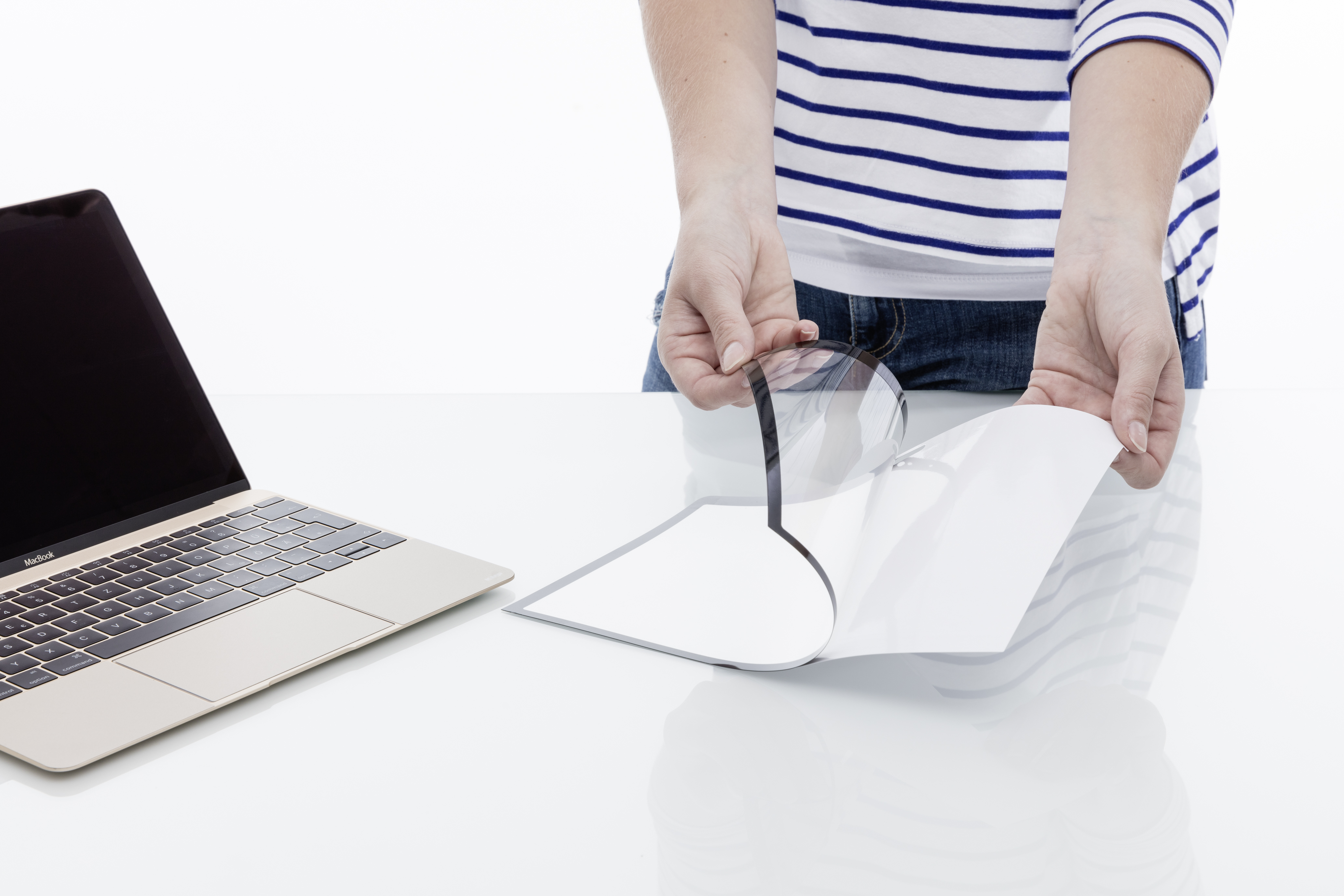

Step 5
- After the exact localization hold the both sides of the protective film, and press simultaneously with two fingers easily on the edge of the screen.
- Insert the film carefully to the edges of the screen so that it is well glued to the screen.
The protective film adheres automatically on the screen.

Step 6
- Glue the film bit by bit on the screen while you gradually remove the protective layer with both hands.
Do this as long as the film covers the screen fully and glue it into place.
- After making sure that no bubbles have been formed, remove the protective paper. If you notice any air bubbles, use the reinstall label to put off the Protective Film and paste the film again on the screen to remove the bubbles.

The installation of the Protective Film is finished.✓
excited
Review by Thommy M., posted on 4/13/2016At first to say is that the protective film protects against dust, dirt, water and scratches. Furthermore it fits perfectly and you haven´t got any problems with bubbles